MYOM Oat Milk Subscription
To manage your subscription please visit the MYOM subscription portal here:
MYOM Oat Milk Subscription Portal
or follow the steps below:
1. Visit www.myom.shop
2. In the top right hand corner (on a desktop) please click the person icon.

On mobile click on the 3 lines and then the Account button at the bottom of the menu:


3. Under the Login and Sign up buttons is Manage Subscription and you will be emailed a code to login into subscriptions.

4. Enter your email and enter the verification code you have received via email or SMS. 


5. View Your Subscriptions:
● Once you’re logged into the customer portal, you’ll be taken to a page showing all of your active subscriptions.
● You should see an overview of each subscription, including the product(s), frequency, and next payment date.
6. Managing Your Subscription:
● Change Subscription Frequency: To adjust how often you receive products, look for an option that says "Edit" or "Manage Subscription" for the product you wish to change. You can update the frequency to options like weekly, monthly, or custom intervals.
● Skip Next Delivery: If you want to delay your next shipment, look for an option to skip the next delivery.
● Change Delivery Information: You can often update your shipping address if needed.
● Update Payment Method: If you need to change your card or payment details, there will be an option to update your payment method.
7. Pause Subscription:
● If you want to pause your subscription for a certain period (for example, if you're going on vacation), look for a pause or suspend option in the subscription details page.
● You will be able to pause for a set number of weeks
8. Cancel Subscription:
● If you want to cancel your subscription entirely, go to the subscription you wish to cancel and look for a "Cancel Subscription" button.
9. Save Changes:
● After making any changes, remember to save them. This ensures your updated preferences are confirmed, and your next order is handled accordingly.
- MYOM Store provides a subscription service. By subscribing to our service, you confirm that you accept our Terms of Service. Your subscription will automatically renew on a recurring basis, at which point your credit card will be charged automatically for the subscription products until you cancel your subscription. Taxes and shipping fees may apply. You may cancel your subscription at any time from the Subscriptions section of your account. Cancellations should be made prior to the date on which the charge is scheduled to be processed.
- MYOM is a food product. For hygiene and safety reasons, opened items can’t be returned - but if something arrives faulty or damaged, we’ll always make it right.